cloud solutions
cloud PARTNERSHIP
get in touch
cloud solutions
cloud PARTNERSHIP
cloud security
managed platforms
Managed Platforms

professional services
resources
about


Back



Artificial Intelligence (AI) isn’t just one big tool anymore - it’s become a collection of specialised systems, each designed to solve a different kind of business problem. I’ve seen teams get excited about AI (understandably), but often they dive in headfirst with a one-size-fits-all approach - expecting a single model to handle everything from content creation to workflow automation. That’s usually where things go sideways.
The reality is, AI works best when it’s purpose-built and properly placed. Like any other part of your tech stack, using the right tool for the right job makes all the difference - whether you're in Marketing trying to brainstorm campaign ideas, in Finance needing to summarise audit reports, or in HR looking to streamline onboarding.
That’s where Google’s latest AI lineup - Gemini, NotebookLM, and AgentSpace - comes in. They’re all powered by large language models (LLMs), but each is tailored to a very different kind of task. Together, they form a powerful AI toolkit - but only if you understand what each one is designed to do.
So I’ve put together this quick guide to make it easier. We’ll look at how each tool works, where it fits, and how to align it with your team’s goals - whether you’re moving fast in a startup or rolling out change across a complex organisation.
One of the most common questions I get is: “Which Google AI tool should I be using?” The answer? It depends entirely on what you’re trying to get done.
To make the comparison easier, I’ve laid out a simple table that highlights what each tool is built for. Seeing them side by side helps cut through the noise and shows where they really shine:
Whether you're a team of five or five hundred, this trio covers a broad range of day-to-day needs. Let’s take a closer look at how they work - and how to choose the right one for your use case.
Gemini is Google’s flagship LLM interface, capable of processing and generating text, code, audio, images, and more. Whether you're a developer writing Python functions or a marketing lead brainstorming ad copy, Gemini provides a real-time, multimodal AI interface that adapts to your prompt.
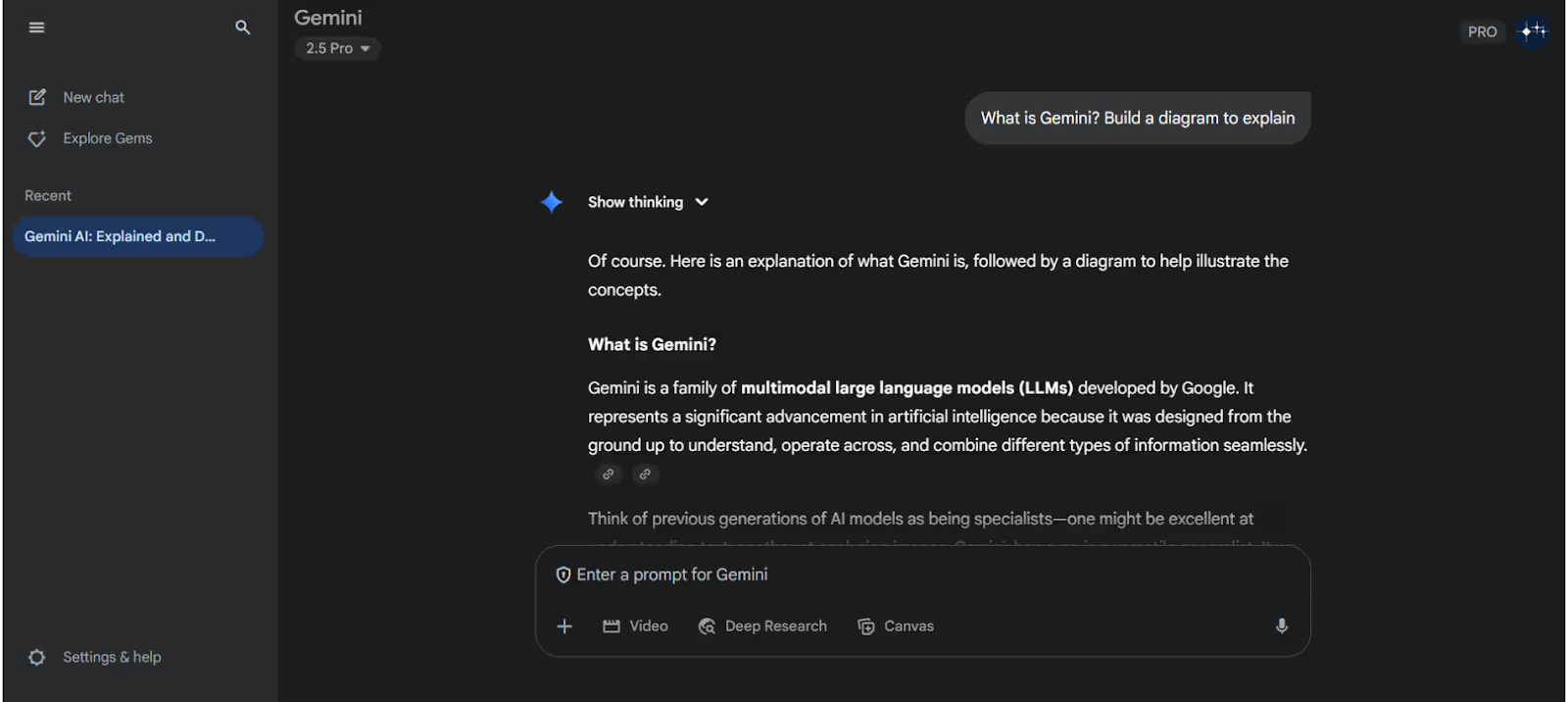
At its core, Gemini is built on a massive multimodal foundation model, trained on publicly available internet data, code repositories, images, audio, and video.
What makes it enterprise-ready?
Gemini is ideal for:
Example: A cloud engineer could ask, “Optimise my AWS EC2 autoscaling config for cost and performance”, and Gemini would return clean, corrected Infrastructure-as-Code (IaC) using Terraform - instantly.
Want to boost team productivity? Pair Gemini with Google Workspace to get smart suggestions right inside Docs, Sheets, and Slides.
NotebookLM is like having an ultra-efficient research assistant who only works with the documents you give it. Whether it’s PDFs, Google Docs, reports, or internal datasets, NotebookLM helps you dig through information, summarise it, and find key insights - all based strictly on your own materials.
Unlike tools like Gemini, it doesn’t search the internet or rely on outside sources. Everything it tells you is grounded in the content you upload - making it perfect for work that demands accuracy, traceability, and privacy.
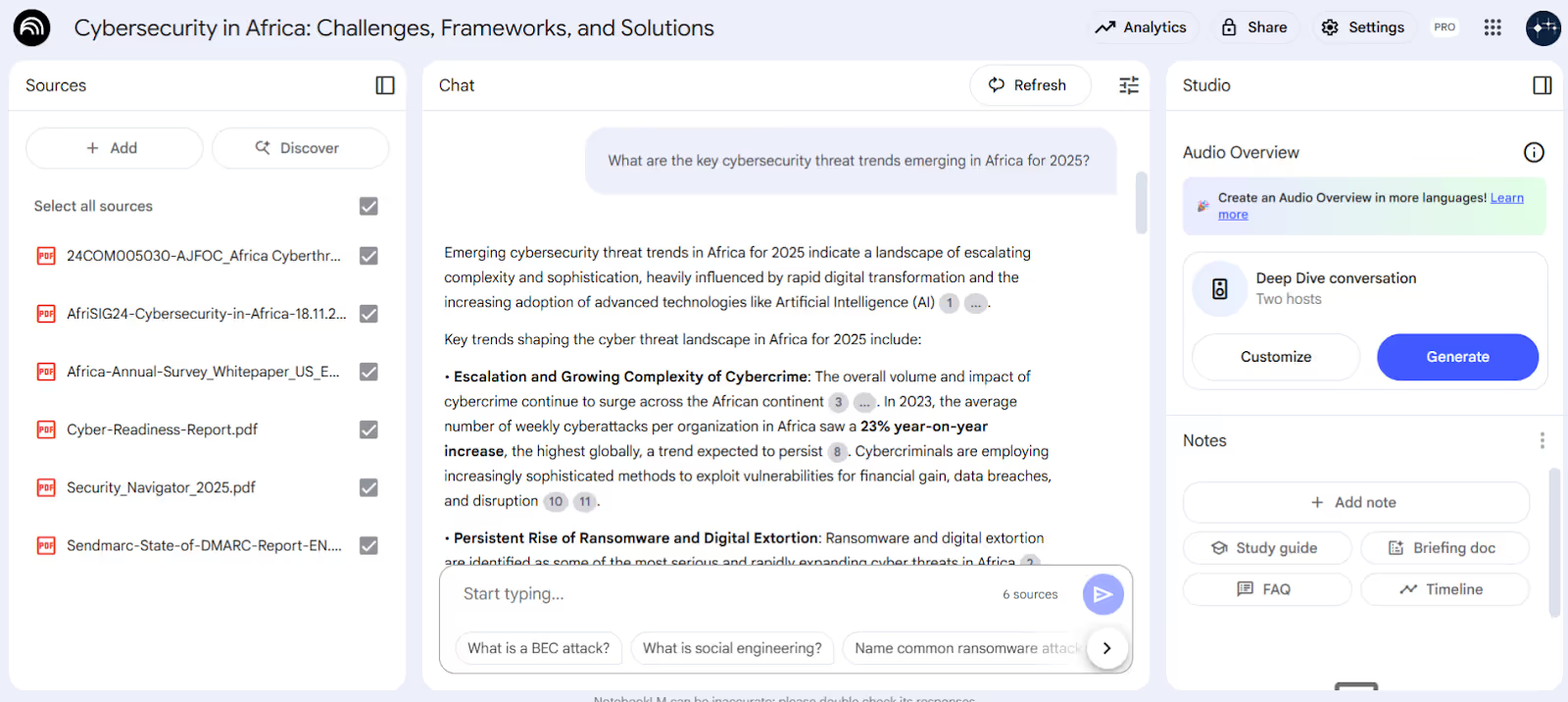
NotebookLM runs on the same powerful AI engine as Gemini, but with a much tighter focus. Here’s how it works, step by step:
Because it’s working only from your own data, it’s a great fit for teams handling sensitive, regulated, or proprietary information.
NotebookLM is ideal for:
Example: A legal team uploads a batch of contracts, then asks NotebookLM, “Which agreements have a 30-day termination clause?” The tool responds with a summary and links straight to the relevant sections.
Want to go even further on data privacy? Pair it with Metomic for robust data governance and compliance.
AgentSpace is Google’s AI tool built specifically for businesses. Unlike chatbots or research assistants, AgentSpace is designed to work quietly in the background - connecting to your company’s apps and automating the day-to-day tasks that usually take time and manual effort.
It plugs into tools like Salesforce, Google Drive, BigQuery, or Jira, and uses smart AI agents to pull data, trigger actions, and generate insights - all without needing a human to click through multiple systems.
Think of it as an AI-powered operations layer that keeps your business running smoothly, securely, and efficiently.
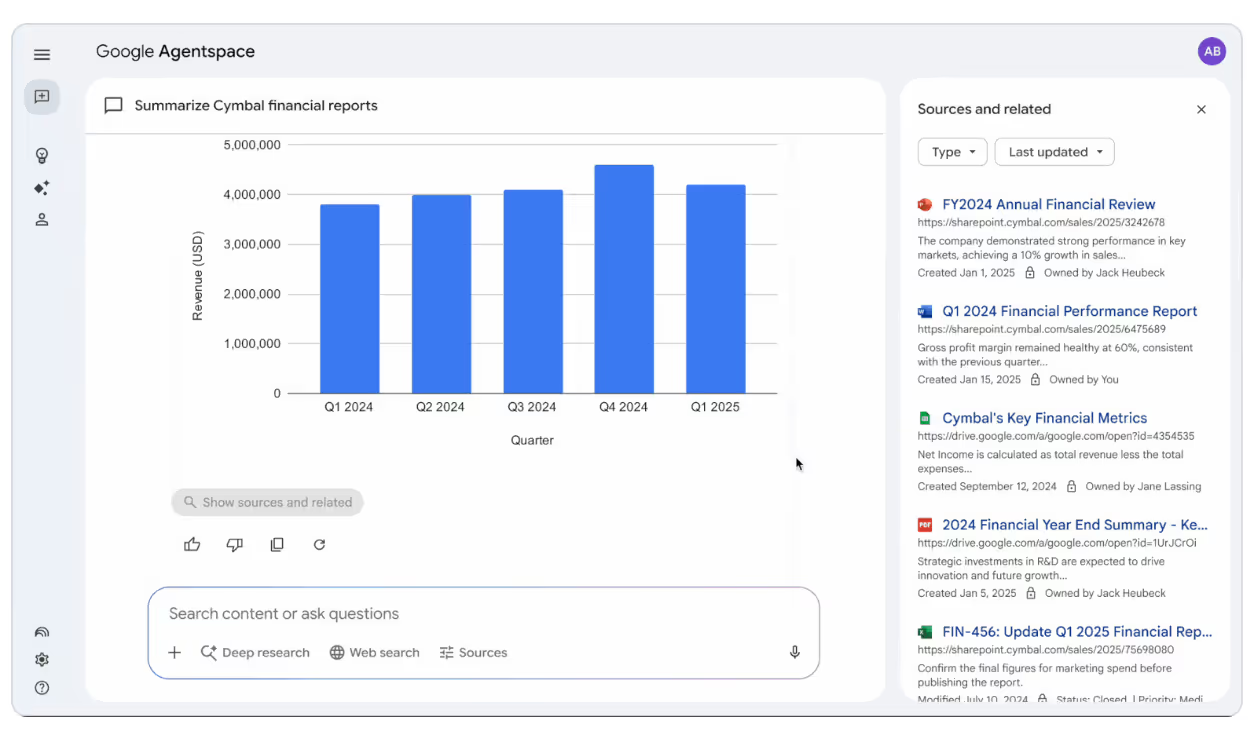
AgentSpace works by combining three key parts:
You tell it what you want done - like “Summarise this month’s customer support trends” - and it gets to work, pulling from your data sources and delivering the result, often automatically.
AgentSpace is ideal for:
Example: A finance agent can scan your company’s P&L reports, pull out key trends, and create a presentation slide deck - without you lifting a finger.
Because AgentSpace connects to your internal data, secure architecture is critical. Deimos helps design Cloud Security Architecture that ensures AgentSpace is deployed safely, at scale.
As mentioned, Google’s AI stack isn’t one-size-fits-all - it’s a toolbox. Each tool has a specific role to play depending on your goals, data type, and team structure. Here’s a breakdown I often share with clients to make that decision easier:
I often get asked, “So which one should we start with?” Honestly - it depends entirely on what you’re trying to solve. Here are a few real-world examples I’ve seen recently, with a clear winner in each case:
If you’re just exploring, getting started with Gemini or NotebookLM is easy and free. AgentSpace, on the other hand, is built for enterprise use - so it needs a bit more planning and setup.
Here’s how access typically breaks down:
Starting out doesn’t need to be complicated. Here’s what I usually recommend depending on which tool you're looking to use:
What I like about Google’s AI stack is that it doesn’t pretend to be one tool that does everything. Instead, it gives you a set of smart, focused tools that can be used individually - or better yet, combined - as part of your broader tech ecosystem.
Whether you’re experimenting with content generation, analysing internal reports, or automating enterprise workflows, there’s an option that fits. The real value comes from knowing what to use, where, and why - and then putting the right foundation around it.
At Deimos, we help businesses do just that. From secure cloud architecture to AI-ready infrastructure, we’ve helped teams across industries integrate AI the right way - securely, scalably, and strategically.
Ready to build your AI stack? Click here to book a strategy call with our cloud & AI engineers.
A multimodal foundation model is an advanced type of artificial intelligence that can understand and work with more than one type of information at the same time - like text, images, audio, video, or even code.
Most traditional AI tools only understand one mode - for example, a chatbot that can only respond to text. But a multimodal model can:
It’s like giving AI eyes, ears, and language skills all at once - so it can take in more complex, real-world inputs and give more intelligent, useful outputs. Think of it as one super-smart engine that can handle all kinds of files you work with - whether it's writing a report, creating a visual, debugging code, or summarising a meeting recording.
These models are called “foundation models” because they act as the base layer for many different AI applications - just like how a solid foundation supports a skyscraper.
Gemini, for example, is a multimodal foundation model, which is why it can answer your questions and generate images, and write code - all in the same conversation.
Gemini is a general-purpose AI assistant for creative, coding, and conversational tasks. NotebookLM focuses on analysing and summarising documents you upload. AgentSpace is built for enterprises to automate tasks and workflows by connecting directly to business systems.
Yes, Gemini is available for free at gemini.google.com and through mobile apps. For more advanced features like model upgrades and productivity integrations, it's available through paid Google Workspace plans.
Absolutely. NotebookLM is ideal for reviewing complex documents like contracts, audit reports, or policy manuals. It provides citation-based summaries, helping teams trace insights back to the original source - perfect for legal, compliance, and finance teams.
AgentSpace is designed with enterprise-grade security in mind. It supports role-based access control, policy enforcement, and integrates securely with internal platforms like Salesforce, BigQuery, and Google Drive. For added protection, it should be deployed with a secure cloud architecture.
Yes. AgentSpace can automate HR workflows such as onboarding, reviewing CVs, scheduling interviews, and maintaining internal documentation. It connects to apps like Google Workspace, Calendars, and internal HR systems to perform actions autonomously.
Yes. Gemini is highly capable of code generation, debugging, and refactoring in multiple languages. It’s a strong companion for developers looking to accelerate prototyping, fix errors, or translate code between languages.
While they serve different purposes, you can use both tools side by side. Gemini is great for fast answers and idea generation, while NotebookLM excels at analysing content from documents you've uploaded. Both are part of Google’s AI ecosystem and can complement each other.
Yes - if your research relies on specific documents or sources, NotebookLM is the better choice. It provides grounded, document-specific answers with citations, whereas Gemini pulls from general internet knowledge.
AgentSpace requires a Google Cloud Platform (GCP) setup, admin privileges, and integration planning. You’ll need to connect it to your internal systems using secure connectors and design intelligent agents tailored to your workflow. Deimos can help with secure deployment and scaling.
Yes, qualifying organisations may access a proof-of-concept (PoC) or trial version of AgentSpace through enterprise engagements with Google or their cloud partners. For access, it’s best to consult with a trusted partner like Deimos.
Share Article: